*How do I save an unfinished iMovie project for completion later?
Answer
The easiest way to edit an iMovie project on different computers is to save your project to an iMovie library on a removable drive (like a flash drive). Part 1 of this tutorial will show you how to create an iMovie library on a flash drive, and then move your project to the new library. Part 2 will show you how to access that library on other computers.
Part 1 - Moving an iMovie Project to your removable drive
1. Plug in your removable drive (usually a flash drive) and open iMovie if you do not already have it open.
2. Go to “File” -> “Open Library” -> “New”

3. Give your Library the name of your choice (e.g. iMovie Library 1), then click on the drop down button so you can easily find your removable drive.

4. Select your removable drive, then press “Save”. You’ll now have a second Library in your left navigation bar.
5. Select the original library.
6. Next, within the left navigation panel drag and drop your video project on to the new iMovie library you just created (also in the left panel). This will take a few minutes – a small clock face will appear in the top right corner of iMovie to indicate progress.

7. Your project is now stored on your removable drive. Follow the instructions below when you need to open it on another computer in iMovie.
Part 2 - Accessing an iMovie Project on your removable drive
1. Plug your removable drive (or flash drive) into the iMac, and then Launch iMovie.
2. Select “File” -> “Open Library” -> “Other”.
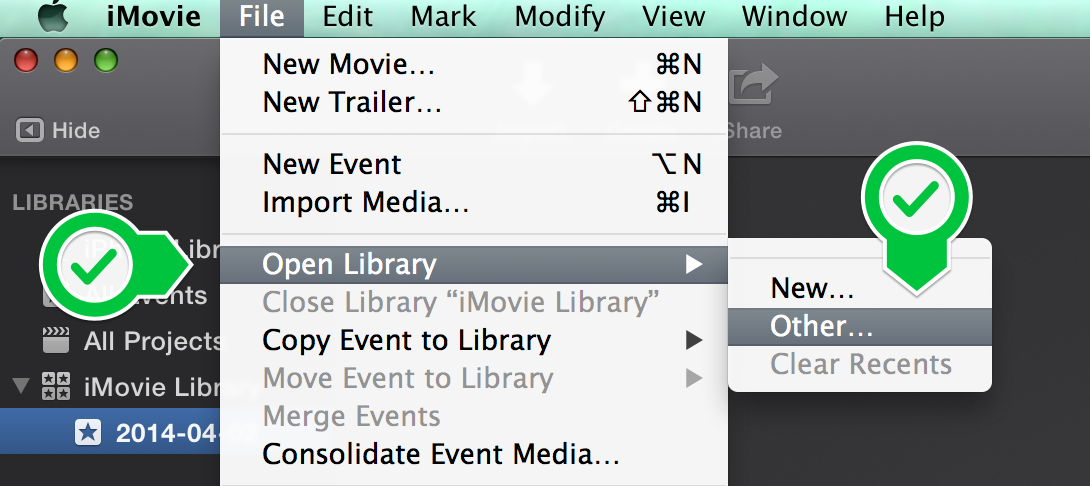
3. Click on the “Locate…” button so that you can find your iMovie library on your removable drive or usb drive.
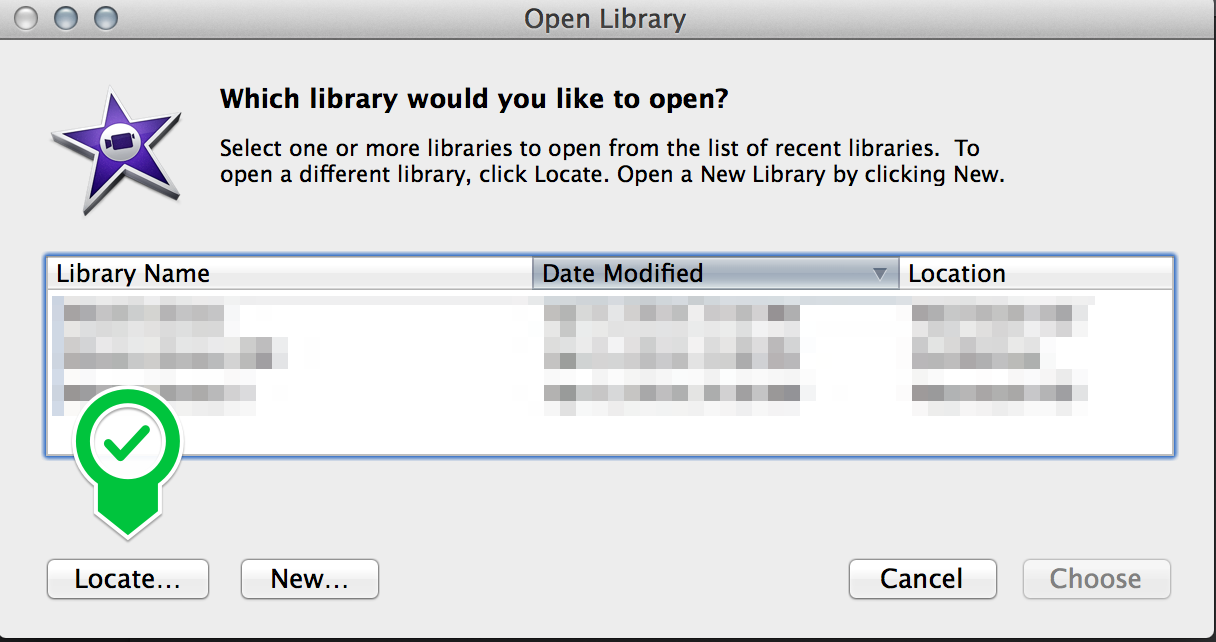
4. First select your removable drive, then select your iMovie library and click “Open”.

5. Allow time for the project to be added to the computer’s iMovie Library, then right click the USB iMovie Library and select Close Library. This will prevent you from editing your iMovie project directly on your removable drive, which makes iMovie very slow.